Click here to access the Patient Portal
Thank you for being a valued patient. Your path to wellness just got simpler! We have upgraded our electronic health record software and now have a new, easy, and secure way for you to log in to the Patient Portal.
What You Need to Do

- Open email and click the registration link (expires in 5 days).
- Create a username and password.
- Select and answer a security question.
- Review and accept the user agreement.
- Click Update Account.
- Log in with your new username and password
- Click Log In.
- Read and accept all notices by clicking the “Next” button.
- Sign your name in the box.
- Go to “Review Medical Record” and enter your allergies, medications and medical history.
- Request an appointment through the patient portal or call 508-681-5081.
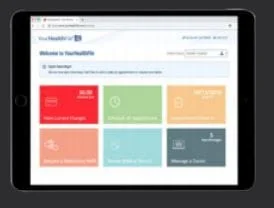
What You Can Do on Your Portal
- Schedule telehealth visits with your care team
- Review lab results and previous health records
- Update your personal information
- Review patient instructions
- Request appointments
- Make online payments
- Request medication refills
- Securely communicate with your provider
- Fill out information about your visit
- Available in 75 languages
Questions? Call our office our office at 508-681-5081 or send a message through the patient portal!
Emergency care / After hours coverage
Please do not use the portal to ask an urgent question. Our physicians and staff may take up to 48 hours to reply. If you have an urgent question or issue, please call our office or go to the nearest emergency room.
